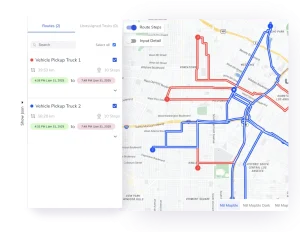Digital Accessibility Compliance for Small Businesses: It’s Not Just a Big Company Problem

Let’s be honest. When you hear “accessibility compliance,” your mind probably jumps to massive corporations with deep pockets and legal teams on speed dial. You picture courtrooms and million-dollar settlements. It feels like a distant, complex issue for the giants.
Well, here’s the deal: that’s a dangerous assumption. Digital accessibility—making your website and online tools usable for people with disabilities—is just as crucial for the local bakery, the independent consultant, or the family-run hardware store. In fact, for small businesses, your website is often your storefront. Locking out even a portion of your potential customers? That’s just bad business.
What Exactly Is Digital Accessibility, Anyway?
Think of it this way: you wouldn’t build a physical store with a step at the entrance and no ramp. You’d be excluding customers who use wheelchairs. Digital accessibility is the same principle, but applied to your online space. It’s about ensuring people with visual, auditory, motor, or cognitive disabilities can perceive, understand, navigate, and interact with your website.
This includes folks using screen readers (software that reads text aloud), those who navigate only with a keyboard, individuals who need captions for videos, and people who require high-contrast colors to read your content. It’s a vast and varied audience. Honestly, it’s probably a larger segment of your customer base than you realize.
Why Bother? The “Why” Behind the Work
Sure, the legal risk is a real motivator. With lawsuits under the Americans with Disabilities Act (ADA) and other regulations on the rise, no business is too small to be targeted. But focusing only on fear misses the bigger, brighter picture.
1. Tap into a Massive Market
Globally, over one billion people live with some form of disability. That’s a huge market with significant spending power. By making your site accessible, you’re not just checking a box; you’re actively welcoming a vast community of potential loyal customers that your competitors might be ignoring.
2. It’s Just Good for Everyone (Seriously)
Many accessibility features improve the experience for all users. Captions are a lifesaver for someone watching a video in a noisy coffee shop. Clear headings and simple language help everyone scan your content faster. A website that’s easy to navigate with a keyboard is often just a better-designed website, period. It’s a classic case of a rising tide lifting all boats.
3. SEO Loves Accessibility
Search engines are, in a way, the ultimate “blind” user. They can’t see images or videos; they rely on text, structure, and clean code. Sound familiar? Proper heading tags, descriptive image alt text, and transcriptions for audio content are all core SEO best practices that also happen to be pillars of digital accessibility. It’s a two-for-one deal.
The Practical Path: Where to Start
Okay, so you’re convinced. But the thought of a complete website overhaul is terrifying. Don’t panic. The key is to start small and be consistent. You don’t have to do everything at once.
The Low-Hanging Fruit
Begin with these manageable steps. They make a world of difference.
- Add Alt Text to All Images: Describe the image concisely. For a product photo, “red ceramic coffee mug” is good. For a decorative graphic, you can mark it as decorative so screen readers skip it.
- Ensure Keyboard Navigation: Unplug your mouse. Can you tab through your entire site? Can you open menus and click all buttons? If not, that’s a major barrier.
- Use Headings Correctly: Structure your pages with proper H2, H3, and H4 tags. Don’t just make text big and bold because it looks like a heading. This creates a roadmap for screen reader users.
- Check Color Contrast: Make sure your text stands out clearly against the background. Light gray text on a white background might look chic, but it’s a nightmare for people with low vision or anyone using their phone in the sun.
- Write Clear Links: Avoid “click here.” Instead, use descriptive link text like “Read our blog post on small business marketing.” It provides context.
A Simple Checklist to Get You Moving
| Focus Area | Quick Action |
| Images | Add descriptive alt text to all non-decorative images. |
| Video & Audio | Provide captions for videos and transcripts for podcasts. |
| Navigation | Test your entire site using only the Tab key. |
| Forms | Ensure all form fields have clear, associated labels. |
| Color | Don’t use color alone to convey meaning (e.g., “required fields are in red”). |
| Readability | Use plain language and break up text with subheadings. |
Beyond the Basics: Tools and The Human Touch
There are fantastic automated tools out there, like WAVE or axe. They can scan your site and flag obvious errors—missing alt text, contrast issues, and so on. They’re a great starting point. A fantastic starting point, really.
But. And this is a big “but.” These tools can’t catch everything. They can’t tell if your alt text is actually meaningful or just a jumble of keywords. They can’t assess the logical flow of your content. For that, you need a human touch. Consider hiring an accessibility consultant for a few hours to do a manual audit. The insights they provide are, well, invaluable.
Shifting Your Mindset
The goal isn’t perfection from day one. The goal is progress. Think of accessibility not as a one-time project to be completed, but as an ongoing commitment—a fundamental part of your business ethos, like customer service or quality control.
Bake it into your processes. When you publish a new blog post, adding alt text is just part of the workflow. When you design a new landing page, checking color contrast is a non-negotiable step. This is how you build a truly inclusive online presence, piece by piece.
In the end, digital accessibility compliance for small businesses is less about avoiding lawsuits and more about opening doors. It’s a statement that everyone is welcome here. And in a crowded digital world, that kind of clarity and kindness isn’t just compliant. It’s compelling.